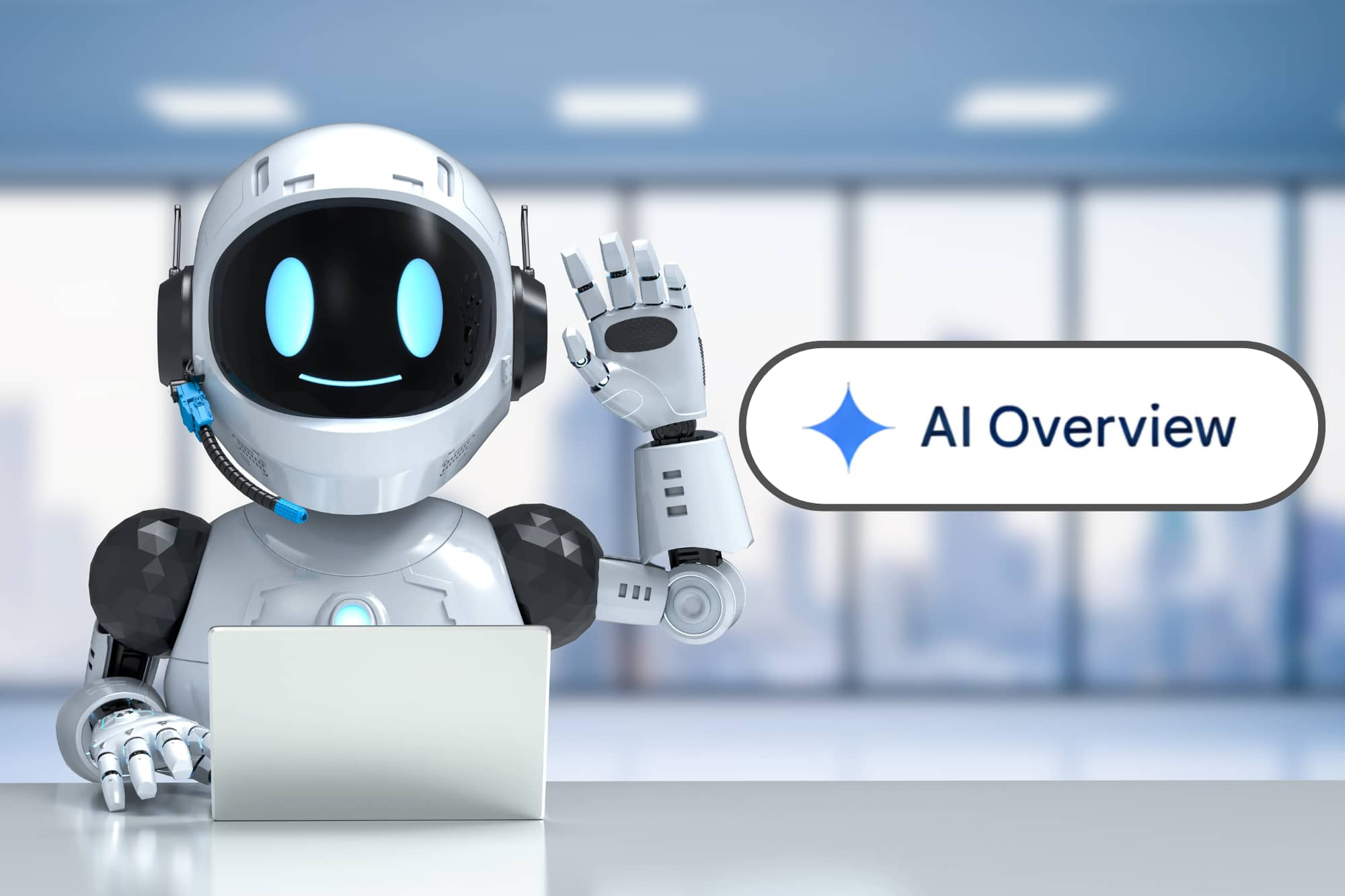How to Build Links and PageRank – Part 1
Links are important to Google, Yahoo and MSN in determining where your site is placed within the search results. The more links, the better you will do.
The engines place a weighting factor on to each link. As such, a link from an important site like CNN.com would count for a lot more than Jim Bob’s personal home page.
Google calls their importance scoring system PageRank, and it’s been a fundamental building block to Google’s ranking algorithm since Day 1. Tactically improving the PageRank score — and more generically, your “link gain” across all the major engines — of your home page and of key internal pages of your site is critical to getting well ranked and thus getting traffic.
Links are the currency of the web, so it is important to have a plan in place to improve the number and quality of the links to your site from the outside. That is the idea behind link building.
There are a number of ways that link building can be approached, for example:
- Garner links from vendors, clients, business partners
- Garner links from other relates sites
- Garner links through general directory entries, e.g. Yahoo!
- Garner links through specific directory entries, e.g. a marketing services directory if you are a marketing consultancy
- Sponsor organizations and get acknowledgement through a link from their websites
- Create content and syndicate through RSS so that other sites will post the content contained within your RSS feed on their sites with a link back to your site.
It is not just about the importance of the page, or the PageRank score. You probably get bonus points for a link from a topically relevant or authoritative site, so target topically-relevant sites in particular when link building.
The worst kind of link building is sending unsolicited email to webmasters asking for a reciprocal link. Webmasters get inundated with such spam on a daily basis.
Each web page within a website has its own PageRank score. PageRank scores run from 0 to 10 on a logarithmic scale, meaning that the gaps between the integers increase logarithmically the closer you get to 10. So, for example, the gap between the 3 and a 4 is quite small, whereas the gap between 7 and 8 is huge in comparison. As such, boosting your PageRank from a 3 to 4 would be quite easy, and going from a 7 to 8 would be quite hard. Another logarithmic scale you might be familiar with is the Richter scale. As you probably know, a 5.5 on the Richter scale isn’t such a huge deal, whereas a 7.0 is a very big deal indeed.

Google Directory
You can check your PageRank score several ways. One is using the Google Toolbar, available for download from toolbar.google.com. It works with Internet Explorer for Windows. Alternatively, if you use Firefox, there is a toolbar with a PageRank meter available at www.prgooglebar.org. You can check your home page’s PageRank score using the Google Directory at directory.google.com – assuming of course that you are listed in the Google Directory! If you aren’t listed, you can submit through the “Add Site” link at the bottom of the appropriate category page where you wish to be listed. Listings on Google Directory category pages are ranked in order of PageRank score. This means it is possible for you to see your site make small PageRank shifts relative to other sites in your category, particularly if there are a number of sites listed on your category page. If you are curious where your site sat in comparison to others listed on that category page in the past, you can get historical PageRank scores using the Wayback Machine available from Alexa from www.archive.org.